Translations
Overview
Polychromatic uses gettext to localize the application to different languages. The source language is English (United Kingdom) for both the interface and code.
Currently, this application’s translation system is decentralised. The translation is performed offline using POT and PO files and is then added into the project’s version control system.
Prerequisites
You’ll need to install:
-
Poedit
(or other translation editor)
- The
gitpackage (or other Git client) - The
intltoolandgettextpackage
In order to contribute your changes, you’ll also need:
- An account on GitHub
Before starting, make sure there isn’t an open pull request
It might be worth checking if there’s been any new, unreleased translations since the last release
This guide uses Poedit
for writing translations and the Terminal for running the
gitcommand for version control.
Set up the project
-
Fork the polychromatic repository
on GitHub.
-
Clone this repository to your computer.
git clone https://github.com/<your username>/polychromatic.git -
Ensure the translation templates are up-to-date.
./scripts/create-locales.sh -
(Optional) If you’ve forked this project before, you may need to reset your repository and obtain the latest changes.
git reset HEAD --hard git pull --rebase https://github.com/polychromatic/polychromatic.git master -
Check the
localesfolder for your language’s locale code:
Translate for a new language
-
Open
locale/polychromatic.potand click the [Create New Translation] button.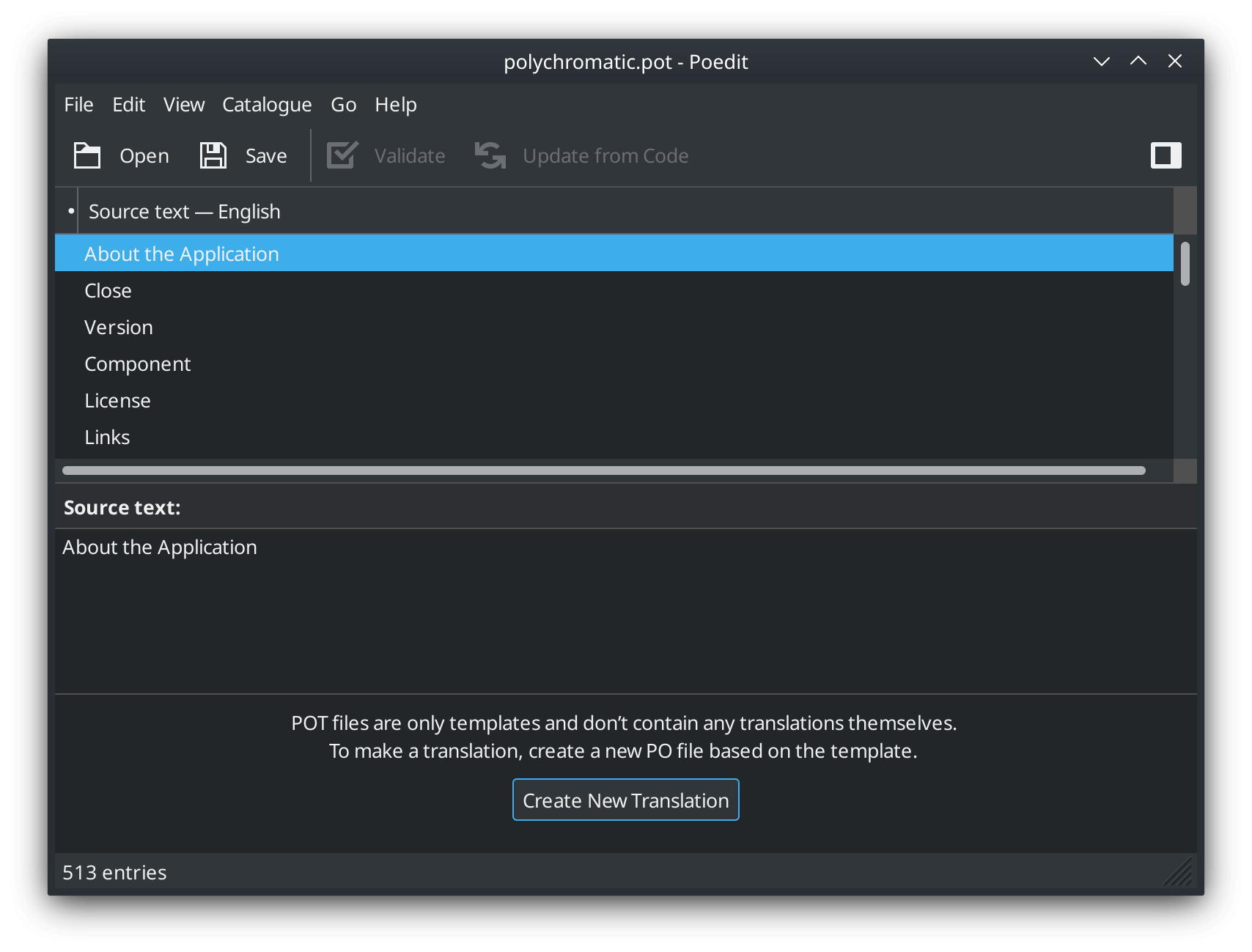
-
Choose your desired language.
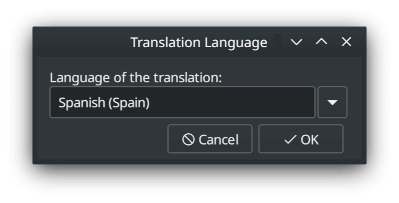
-
Start translating!
Tip: Enable the sidebar (View → Show Sidebar) to find translator notes for some strings to assist in determining the context.
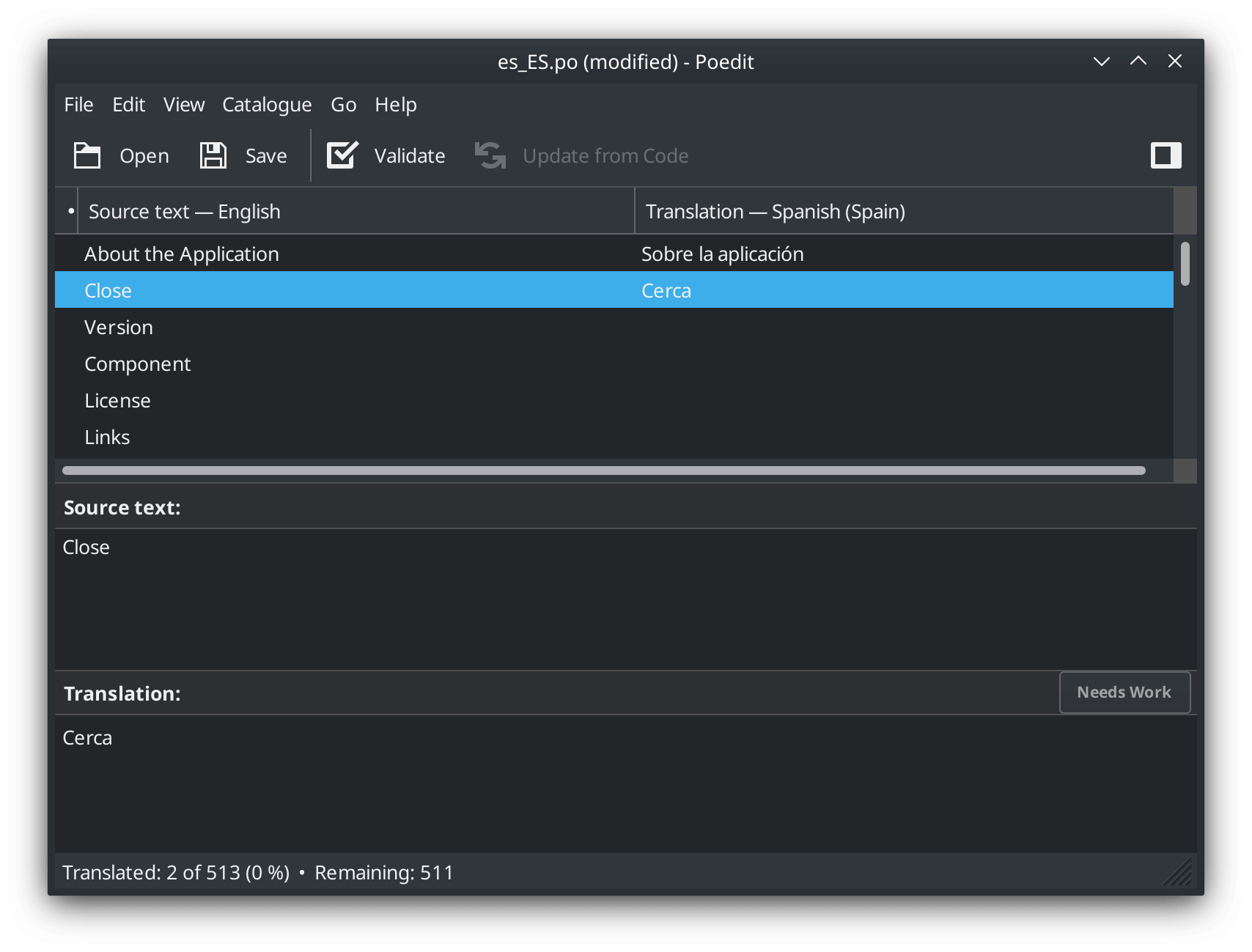
-
When finished, save the file to the
localesdirectory.Poedit will automatically set the filename to the locale code as appropriate.
The file name should be the locale code. For example, “Spanish (Spain)” would be saved as
es_ES.po. -
Open
locale/LINGUASin your text editor and add the new locale code. -
Open
source/launchers/polychromatic.desktopin your text editor.Duplicate these lines:
CommentGenericName-
Name(underDesktop Action)
Append the locale code before the
=sign inside square brackets[]and translate the line, like so:GenericName=Device Manager for RGB Lighting GenericName[es]=Administrador de dispositivos para iluminación RGB Comment=Configure connected lighting peripherals Comment[es]=Configurar conectado iluminación periféricos [Desktop Action devices] Name=Configure Devices Name[es]=Configurar dispositivos -
(Optional) Test your work to check it looks good for end users.
-
When you’re happy with your progress, commit/push your changes.
Translate for an existing language
Assumes the prerequisites have been followed and that your copy of the repository is up-to-date.
-
Ensure the translations are up-to-date with the source code.
./scripts/create-locales.sh -
Open Poedit
and translate!
-
(Optional) You may wish to check these files too:
source/launchers/polychromatic.desktop -
(Optional) Test your work to check it looks good for end users.
-
When you’re happy with your progress, commit/push your changes.
Test a translation
-
Build the locales:
./scripts/build-locales.sh -
Run the application from the repository, using the
--localeparameter to specify the locale code.In order to run the main application from the repository folder, some build dependencies
may need to be installed. A message will let you know if something is missing.
./polychromatic-controller-dev --locale <locale> ./polychromatic-tray-applet --locale <locale> ./polychromatic-cli --locale <locale>Note: Only the user interface is translated. Verbose/debugging output in the Terminal remains in English.
-
When you’re happy with your progress, commit/push your changes.
Commit your changes
-
Open the repository folder in a Terminal. Add the files to Git regarding your locale and create a commit.
git add locale/<locale>.po git add locale/LINGUAS git commit -m "Add translation for <locale>"Note: Please do not add the
.potor.pofiles for other languages, which are likely to be modified. -
Push your commit to your fork
(origin)git push origin master -
Open a pull request on GitHub. Use the URL below, and replace
GITHUB_USERNAMEwith your user name.https://github.com/GITHUB_USERNAME/polychromatic/compare
