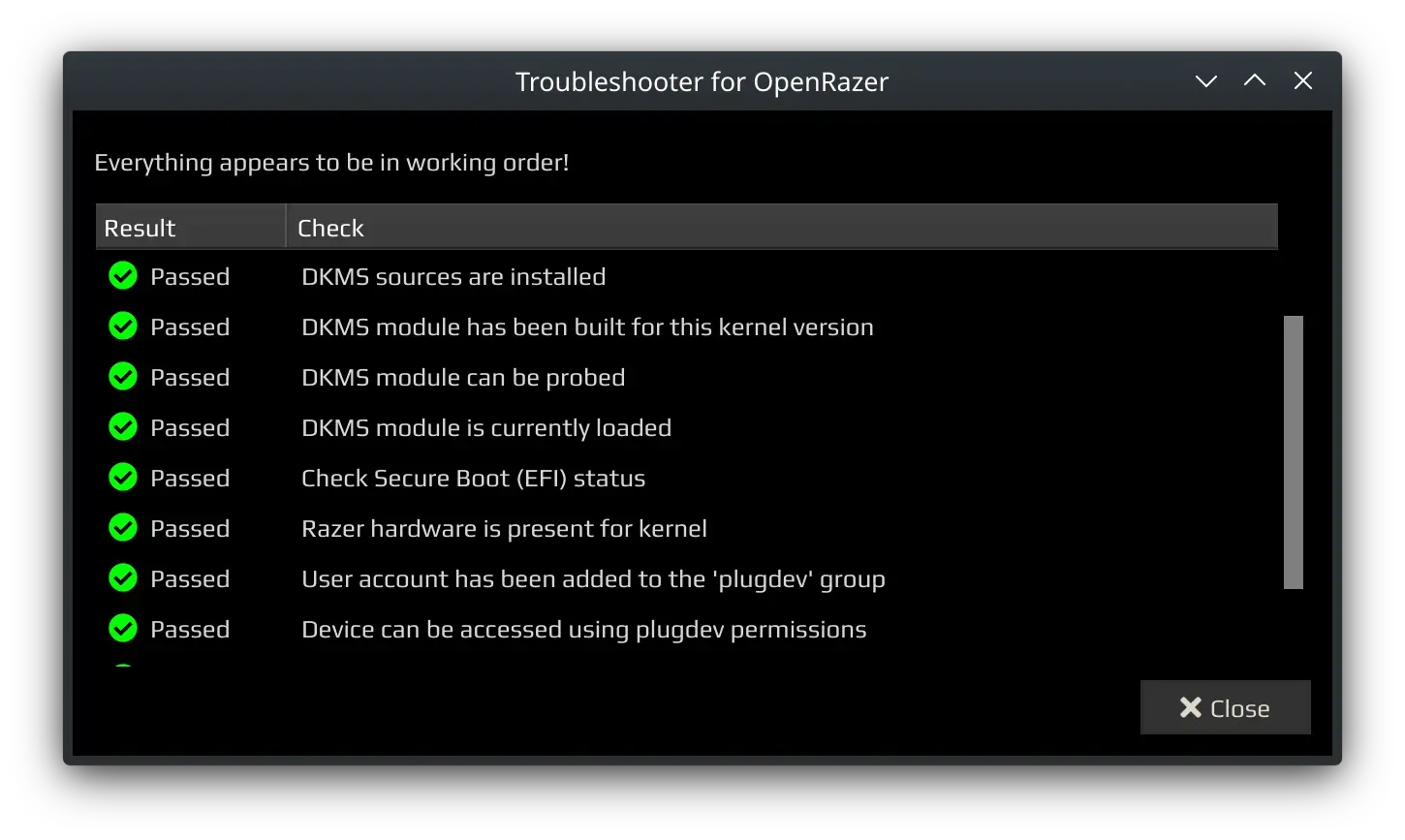Controller
This is the main interface for this application. All of the features are supported here.
For information about specific tabs:
States & Refreshing
If the software is left open, it is expected that the state will de-sync when making changes using the tray applet, command line, or third party applications. Press F5 to refresh the current tab.
Likewise, should devices be inserted/removed while the application is running, it may be necessary to forcefully reload due to the way the backend(s) are initialised. To do this, press CTRL + F5.
Didn’t work?
If your device suddenly becomes unrecognised, it may be necessary to restart the backend too via Tools → OpenRazer → Restart Daemon or in the Backends tab of Preferences.
Look & Feel
The application uses its own theme, but if you prefer, you can switch to your system’s theme by enabling the option in Preferences. The menu bar can also be hidden if desired.
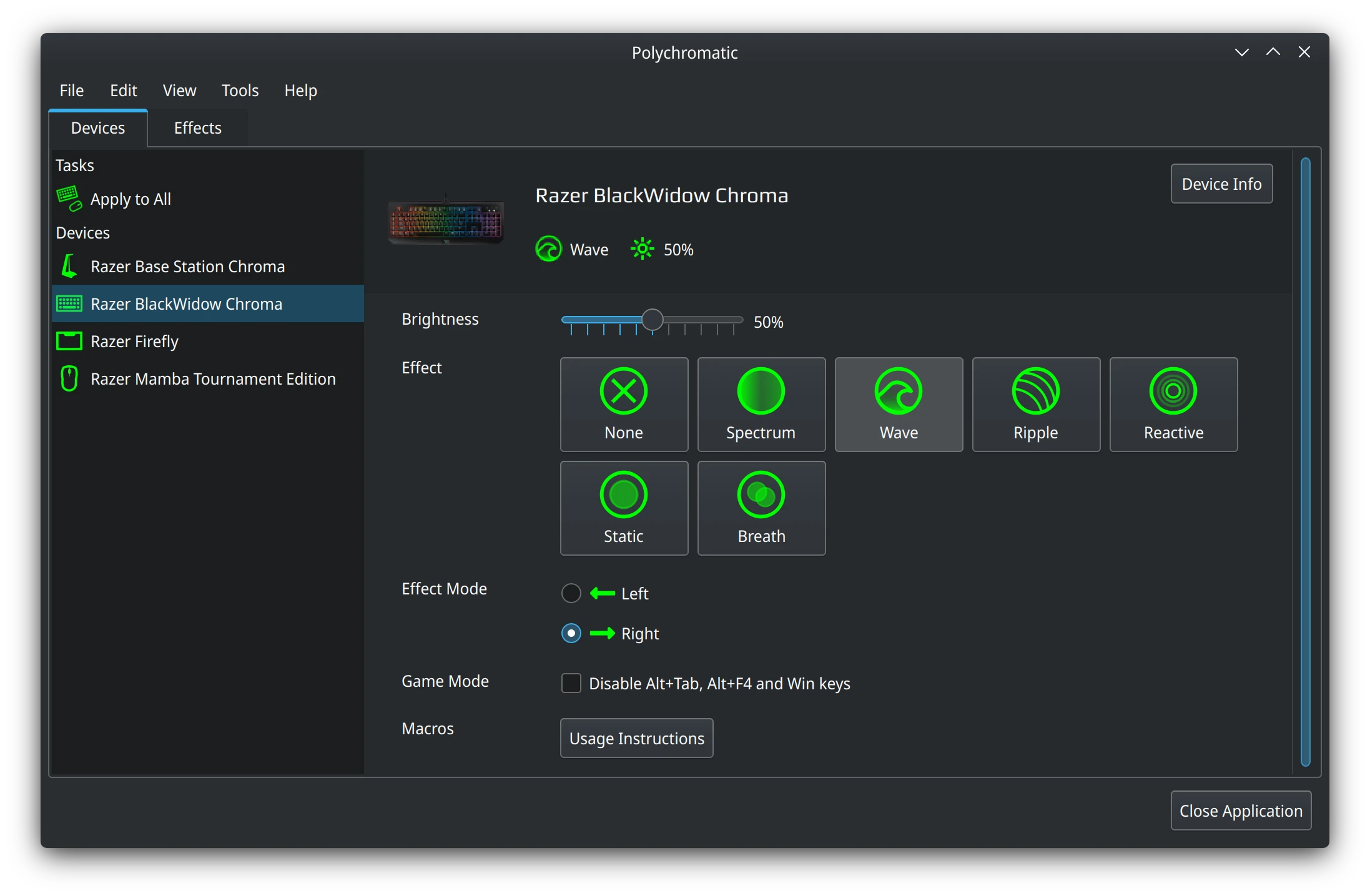
Running on KDE Plasma with Breeze Dark theme
Unfortunately…
If you’re using a distro based on GTK (e.g. Ubuntu, with GNOME 3 desktop), your distribution may not ship the necessary configuration to Qt integrate applications (like Polychromatic) to use your GTK theme. If this impacts you, look up online how to use the system theme for Qt apps for your distribution.
Background Tasks
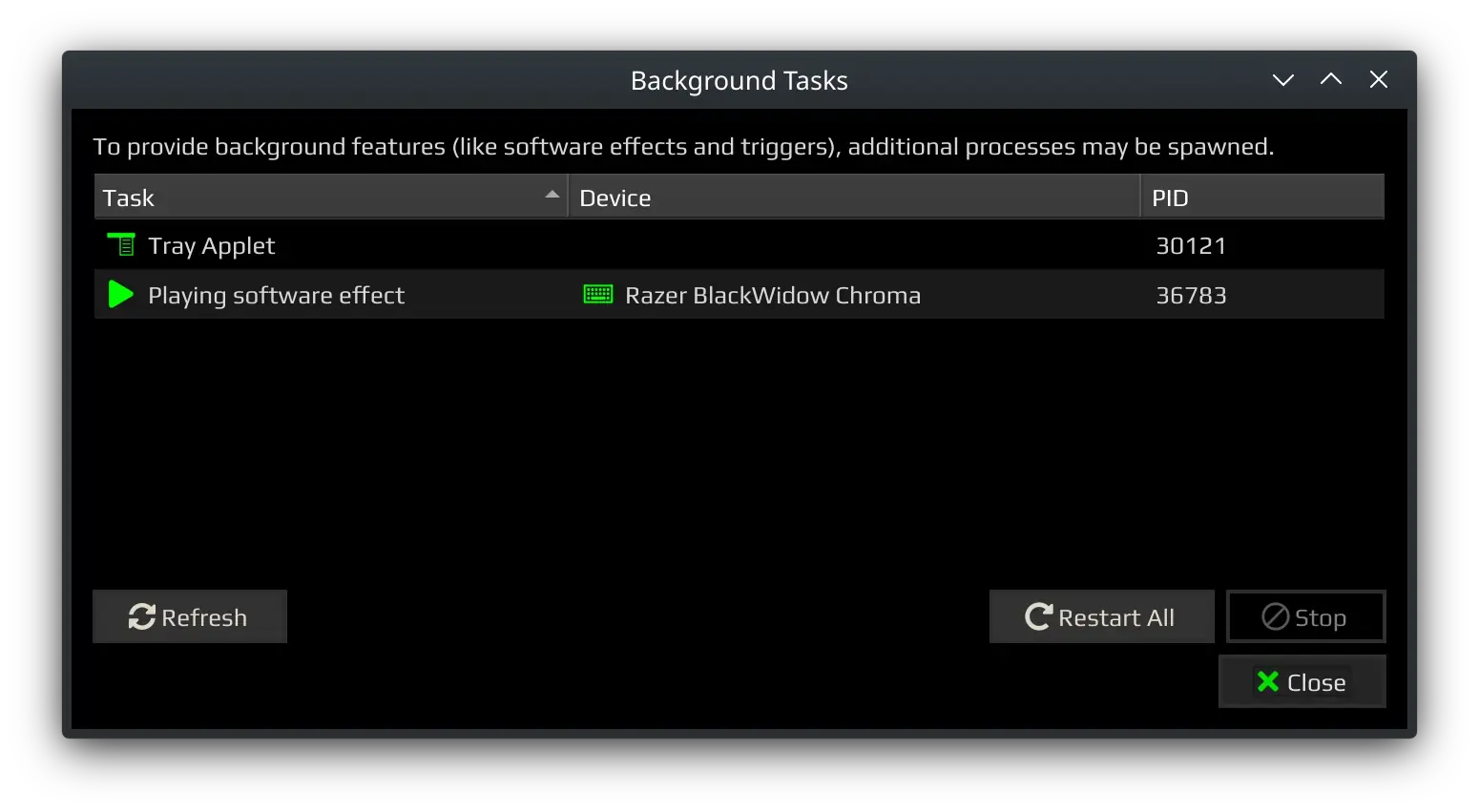
Tools → View Background Tasks
This dialog provides transparency to the processes Polychromatic is running in the background. These are necessary to provide features like the playback of a software effect.
The project aims to only have processes running when necessary and with as little memory usage as possible.
Backend Options
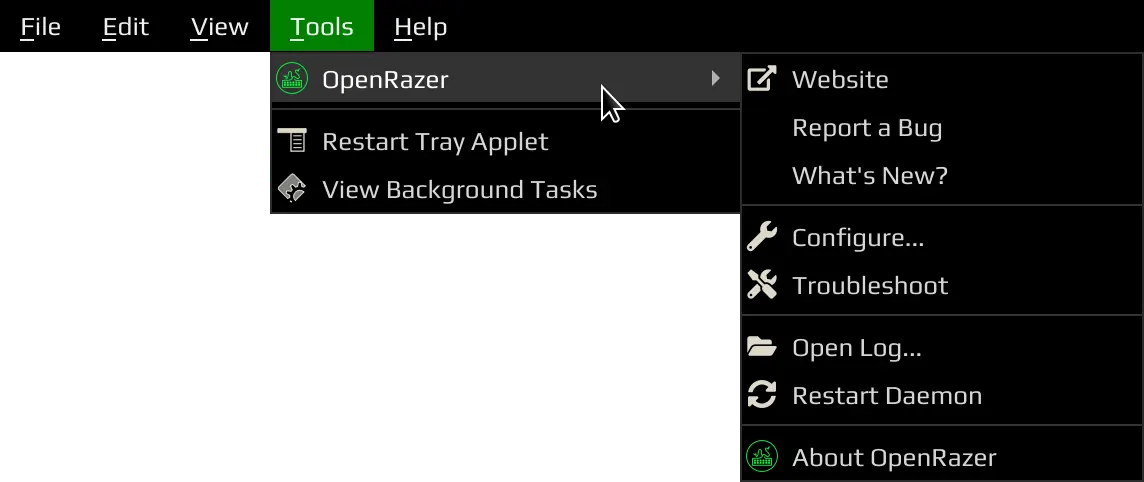
Each backend has its own menu of options containing their web links, version information and in some cases, a convenient configuration tool to edit settings provided by their driver or daemon.
Polychromatic also provides a troubleshooter to identify installation problems.