Effects tab
Create your own static or animated effects powered by software!
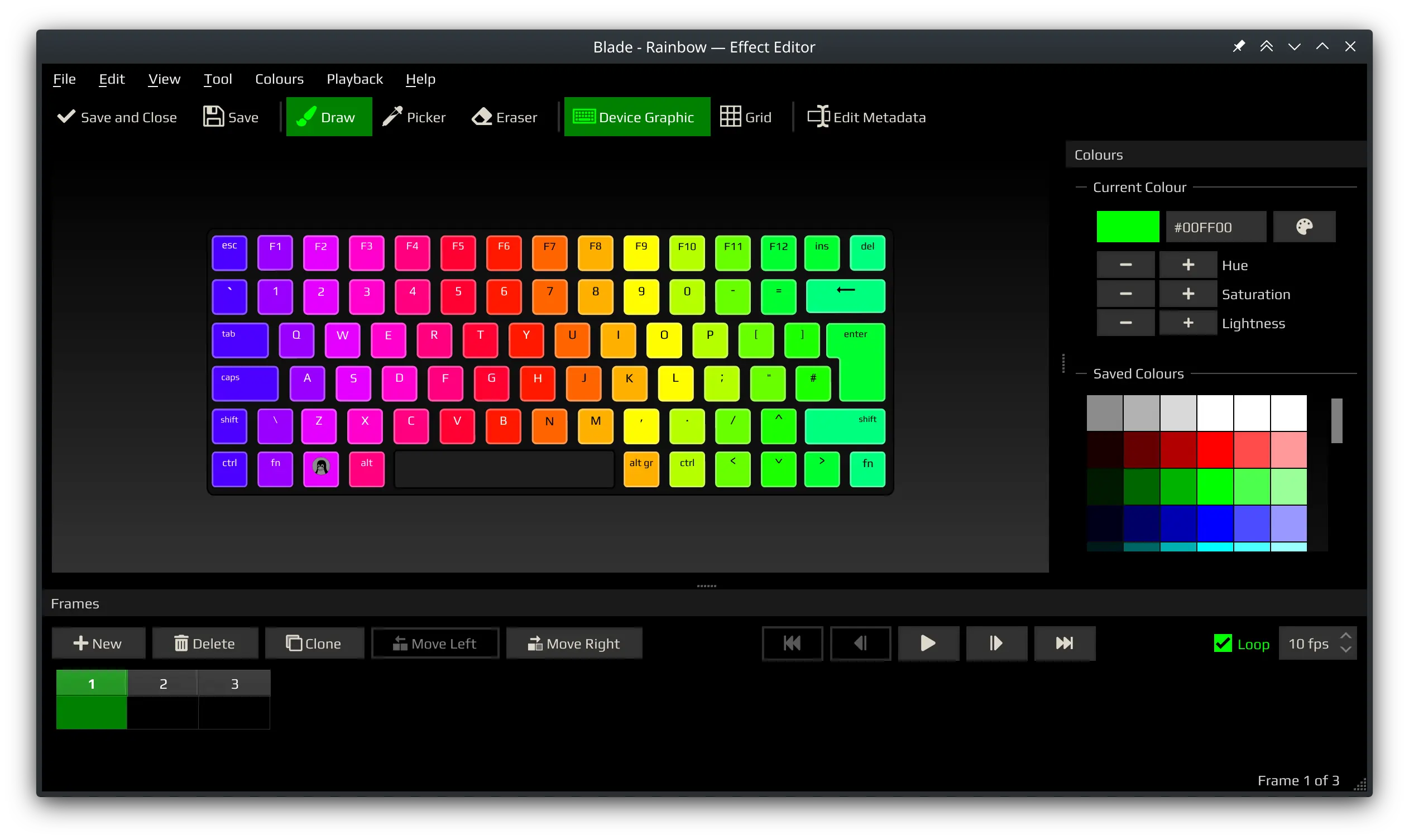
Types of Effects
Sequence
Currently, these are built in the form of pixels and frames. Use them to highlight specific keys for your applications/games or create an animated ambience.
This type of effect can only be run on other hardware if they have matching dimensions.
In future: Polychromatic will expand the types of effects.
File Management
You can create, play, delete, clone or edit effects you have defined. Effects can only be created when compatible hardware is present, so metadata can be retrieved.
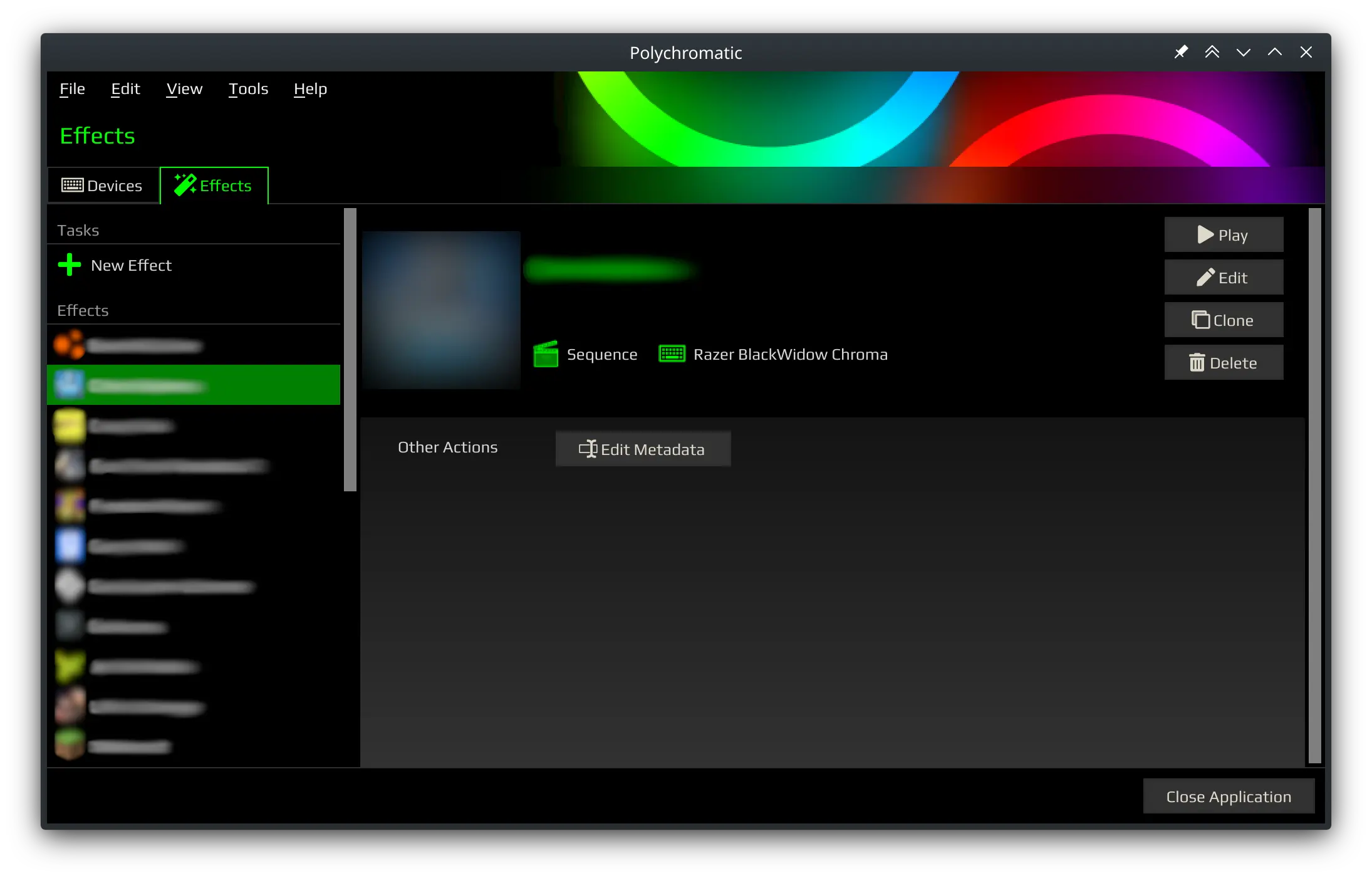
Editor Tools
The tools at your disposal allow you to build digital art. There are:
- 5 light/dark variants of each of your saved colours.
- Buttons to click/scroll over to change the hue, saturation and lightness.
- Options to “Shift LEDs” everything left, right, up or down.
- Available from the Edit menu.
For maximum productivity, try the keyboard shortcuts!
Device Graphic vs Grid
While in the editor, you have a choice to use the matrix directly (in the form of grid) or with an accompanying graphic (if available).
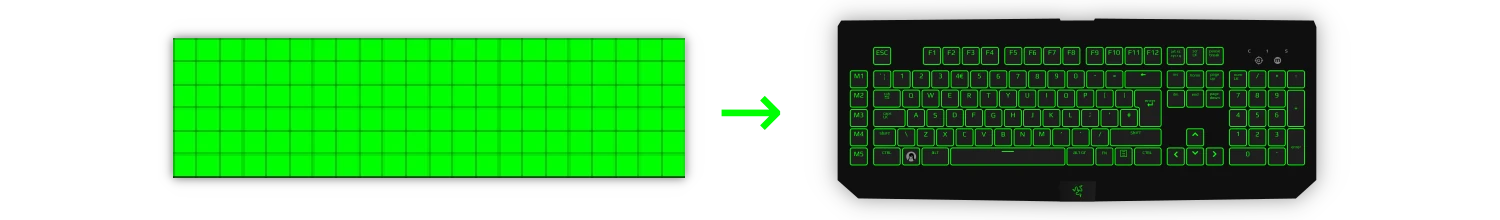
To learn more on creating/editing these graphics, see Device Maps & Graphics.
